Great Tips For Starting A New Business

So you are thinking of starting a new business, this can be both exciting and daunting at the same time. If you are new to starting a business you might not know where to start. There are so many tips out there it can become a little overwhelming for a new entrepreneur, lucky for you we have done the research and compiled a list of great tips when starting your new business, take a look below.
What Your First Steps Should Be
First thing you should do when starting a business is to write up a business plan. This allows you to clearly layout what your business is about, where you want it to go and what your goals are. It’s a good idea to set short term and long term goals, this will allow you to then refer back to the business plan at a later date to see if you are still on track or whether your business model has changed. If you are struggling to write a business plan there are many templates and guides online to help you out.
How To Sell Your Product
Once your business plan has been written and you are now ready to start selling your product or service. But which way is the best way to start selling? Creating a Website can be both expensive and time consuming, that’s why you should spend some time to familiarise yourself with the different platforms available to you. In fact you can severely reduce both your cost and time to go live by putting in some research time.
Sites like Wix, WordPress or Shopify are all great examples. If you do not want to create a website just yet you could consider selling your product on ecommerce sites like Esty or On The Highstreet, this will allow you to gain a good customer base before expanding to a website.

If you would like to sell your product physically, start off small by selling your product at fairs. Fairs are a great way to get your business seen and hand out business cards. It’s also a great place to meet like minded businesses that could one day form part of a collaboration. If you are thinking of selling your products on a slightly bigger scale it might be worth contacting some local shops to see if you can sell your product in their store. This could start off on a small shelf and eventually you can become a well known brand and have your own branded spaces by Design4Retail.
How To Use Social Media Effectively
It’s 2021 so it will come as no surprise to you that it is virtually impossible to run a business without a social media presence.
However, what that presence should be can be quite tricky to pin down. An effective social media strategy is therefore critical and spending some time to flush out what your short and medium term goals should be will really help you create an effective marketing plan.
This includes differentiating your content between the different platforms. For example, a post that works on Facebook will likely not work on Instagram and TikTok requires a different strategy all together.
One way is to create a system for repurposing content. This way you start with a single content idea (for example a YouTube video) and adjust it to work in other formats. So let’s say you have a 20 minute YouTube video a subject that relates to your business/products/services. Here’s how you can repurpose it:
- Turn the video into a blog post for your website
- Share the blog post on Twitter with a short description and hashtags (btw, make sure to embed the YouTube video here, Google like’s it when you share links to their other platforms)
- Share the blog post on Facebook, here you can use a slightly longer description, ideally you want to stay above the “read more” tag which gets added if the post is too long.
- Break up the into multiple bite-size pieces. (i.e Micro Content), then share these over the course of one or two weeks, along with good quality images (see Pexels.com or Unspash.com for free images) to Pinterest and Instagram.
- On Instagram especially, you can really take advantage of long form post, the character count limit is around 2000 which gives you plenty of room to engage with users. Just remember, Instagram is about adding value so try not to be too salesy in your post, what you really want is engagement and followers.
- On Pinterest, the use case is a little different, people like to pin products and short bite size bits of info so adjust your content accordingly.
- Turn the video into a podcast. You already have the audio and with some minor editing you can create a good quality podcast that can reach users on many additional platforms (Apple Podcast, Google Podcast and of course Spotify). You can also drop some links to your products in the episode description and be your own sponsor (by taking 30 seconds to talk about your product).
- Turn the video into shorter clips to share on Facebook, LinkedIn, Twitter and Instagram.
- Videos up to a minute work best on Twitter
- Instagram technically should be less than 60 seconds but longer videos now just go to IGTV, however try to keep them short
- Facebook videos and LinkedIn are best around the 5-10 minute mark.
This isn’t a complete list and I know it can seem daunting already. However, bare in mind that this should give you enough content to share for several weeks. The point is to get really good at repurposing existing content that creates more value for your followers and reduces your costs and time. The more you do it, the easier it becomes and before you know it you will start to visualise every new piece of content in this way. Remember, there is no “right way”, so develop a plan that works for you.
Another thing you should really consider is a social media scheduling and automation tool. This will GREATLY assist you in pre-planning your social media posts, you can also create all posts ahead of time, select the best time to post based on your followers and lots of other cool features.
There are many tools available, however if you are just getting started I would recommend one of the following:
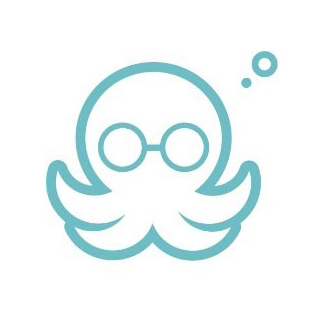
MeetEdgar: This tools is probably the easiest one to use. It has a lot of great features and automations. However, the standout point for me is the MeetEdgar Academy and all the courses, training and support they offer. The price (either $19/month or $49/month) is worth it for this alone.

SocialPilot: As the name implies, Social Pilot puts your social media on autopilot. This tools is more advance and offers similar features to something like HootSuite. You can automate posts, create posts ahead of time (and publish them when your followers are most active), you have the ability to adjust each post for individual platforms, tag other accounts and connect your Ad accounts to run promoted posts and stories. Other great features include RSS automation and curated content that fits your niche (for those quieter days where you just need to post something).
Finally, remember to connect your social stores. Both Instagram and Facebook now allow you to sell directly on their platforms. This can be immensely useful, especially since the transaction actually takes place on your site and you do not need to pay any commission. Setting up can be a bit tricky (thanks in part to Facebook’s needlessly complicated Business Tools) depending on what platform you use (Shopify, WordPress etc) but totally worth the effort and of course there are many online tutorials available for your own solution. As always, Google is your best friend!
If you found this article useful then stay tuned for a forthcoming series on how to create online stores and sell on social media. Hit the red bell icon to get notified!




